new double tap lock screen on phone app
3 days ago my Galaxy S7 started launching and displaying a "double tap to unlock" screen when I start a phone call. I hadn't intentionally made any settings changes.
I found one suggestion that this is caused by a setting of the proximity feature and there are instructions how to go into the phone app settings menu and then turn on or off the proximity feature. (this feature prevents your face from pressing "buttons" while on a phone call)
my settings menu doesn't show any option for setting proximity function
carrier - Verizon
OS nougat 7.0
I can't find any settings feature to turn this option off
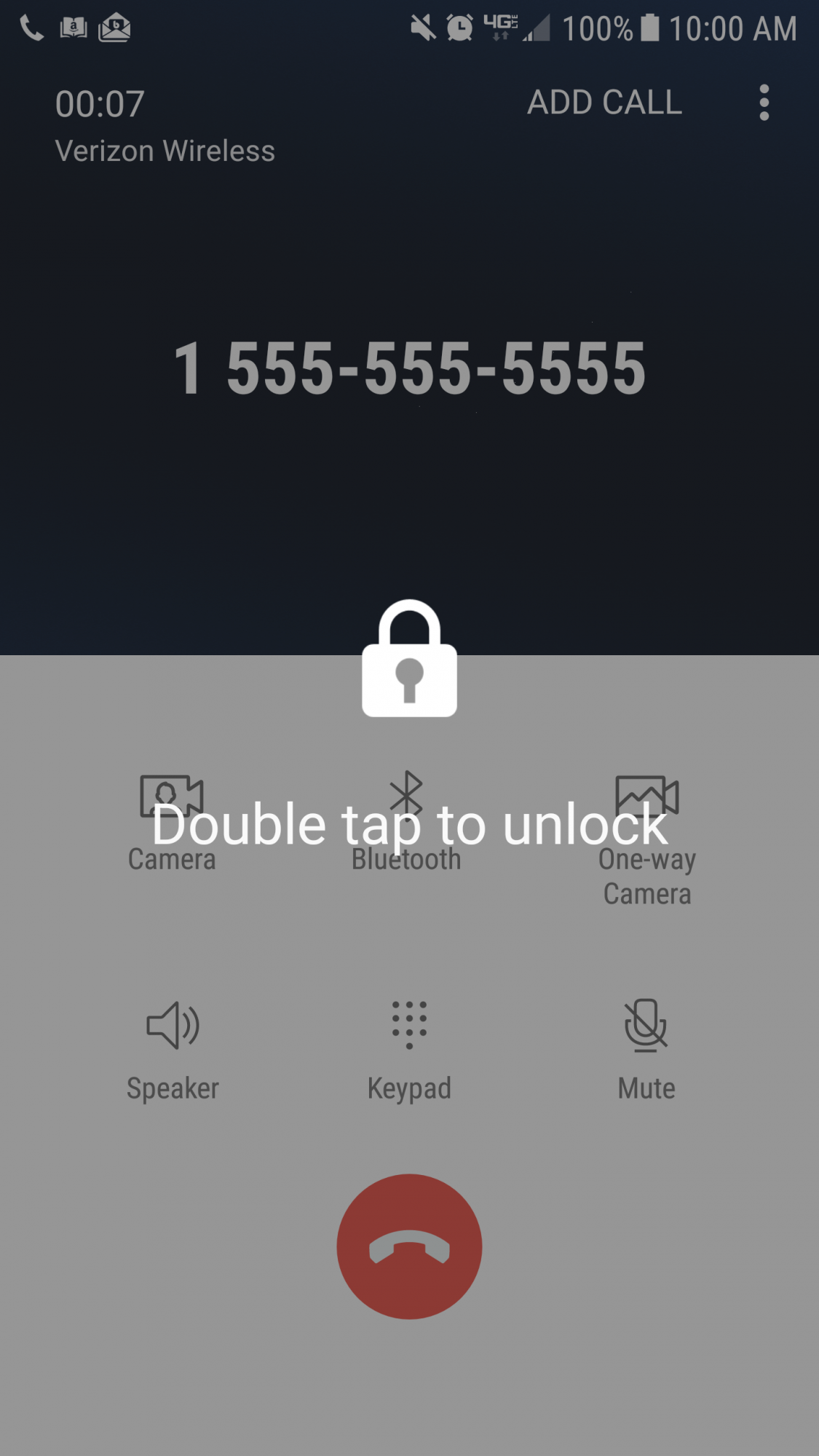
Comments
Post a Comment